Social media sites have recently been quite tumultuous places on the internet. Many people in my environment have in fact considered deleting social networks accounts. While I don’t have a personal stake in the game, a friend has recently asked me to help with deleting a Facebook profile. This short blog post is my best take on it and why you might be interested in doing the same thing yourself. Even if you are not ready to do this step, give it a read decide if there are areas where you want to tighten down your privacy settings.
Introduction
Social media companies provide you a “free” service to easily stay in touch and communicate with your friends and family. However, like all of these “free” services, there is in fact a price you pay. With social media companies the payment is your data: your information, your behavior, your privacy. Just have a look at the explanation of Facebook’s privacy policy. You might be fine with this behavior, but I challenge you to go to a major newspaper, such as the New York Times and just do a search for Facebook. Ask yourself if you are okay with this behavior and want to be part of it.
Another interesting read is Facebook’s Terms of Service. In section 3.3, they say:
Specifically, when you share, post, or upload content that is covered by intellectual property rights on or in connection with our Products, you grant us a non-exclusive, transferable, sub-licensable, royalty-free, and worldwide license to host, use, distribute, modify, run, copy, publicly perform or display, translate, and create derivative works of your content (consistent with your privacy and application settings).
This license applies until you delete your material. However, there’s one fairly large caveat to that deletion policy:
When you delete content, it’s no longer visible to other users, however it may continue to exist elsewhere on our systems where: […] your content has been used by others in accordance with this license, and they have not deleted it (in which case this license will continue to apply until that content is deleted)
So if somebody has shared your content they will stay available until all copies of it have been removed from the service.
Everybody should decide for themselves on what they would like to do. Here my main task is to show you what you can do if you decide to delete your Facebook account. And even if you do not want to go that far, I will discuss briefly on how you can at least tighten down the settings on your Facebook account and why you might want to consider doing so.
Note: Everything described here only modifies / deletes your data on Facebook (assuming they in fact do so). However, it is well known that third-party companies scrape social media — even if it is against Facebook’s terms of service — and store this data. There is not much an individual can do against this at the moment, especially since in many cases it is not even clear what third-party company stores what. One (of many!) interesting article on how scraped data is used can be found here.
The gist
- Request your data from Facebook and wait for it to arrive before you continue with the steps below. Click here for instructions.
- Log into your Facebook account and max out all privacy settings.
- Ask other people to remove any of your content they might have shared and ensure that this is done. Simultaneously delete as much content as you can.
- Leave any groups you might have joined.
- Delete your Facebook profile by following instruction here.
- Wait for >30 days and try to log into your profile. It should be gone.
- Optional: At any point, ask one of your friends to confirm that a given step has worked.
Request your information
Your first step in reclaiming your privacy should be to request your information from Facebook. To do so, follow these instructions. Depending on how long you have been a member of the network, this data request might take some time. If you can, wait for this step to be completed before you continue changing settings. You want to capture a realistic snapshot of your profile before you start changing things. This is of special importance in case there is a legal claim later. If Facebook retains some of your information after deletion for legal purposes, you will not have a simple way to acquire this data in case of a legal proceeding. However, if you have your full data package, at least you have some idea of what they have at least.
Once you receive your information, have a look at it. You will likely be surprised and shocked on how much information the social network has gathered about you. Especially have a look at the following sections:
- About you
- Ads and businesses
- Comments
- Friends
- Messages
- Search History
These are some of the more creepy categories I found. Even if you don’t plan on deleting your Facebook account, requesting your information is always possible and I challenge you to have a look at it! At least you’ll know why you get the ads that you see on Facebook.
Note: Facebook is not the only social network that allows you to request your data. You should do so with other accounts in your life, e.g., your Gmail account if you have one.
Increase your privacy settings
Once you have received your information and reviewed it, it is time to increase your privacy settings on your profile. Some of these settings will render certain features unusable but that’s okay. This is only a step on the way to delete your profile anyway.
If you do not ultimately want to delete your full profile, you should still start with fully disallowing everything in your privacy settings. The basic idea is to (1) deny all (2) slowly give access back to certain people that you want to share stuff with, but only give as much access as necessary. Go to settings, you should see all these options on the left side:
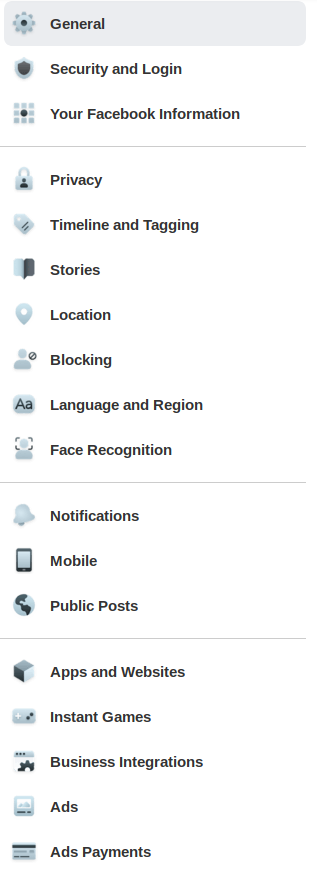
Please take the time and manually look through all of these entries, understand what the settings do, and make sure they are set to your liking! If you want to delete you account, I recommend maxing them out.
Especially keep an eye out on changing settings on old posts and make sure you click the button to limit these old posts as well. As you can see in the screenshot below it is not perfect, but it is at least something.
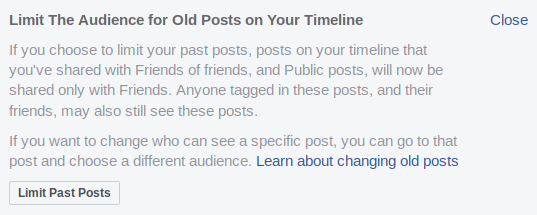
Remove content
Especially regarding the quoted section from Facebook’s Terms of Service, you want to do a search of what part of your content other people have shared. This is the content that you cannot delete from the network yourself. Start with the content that is most sensitive to you. Now the painful thing starts: You should go around and ask people individually to delete content if they shared something.
If people don’t react and the content is actually sensitive, you can always flag it and hope that Facebook removes it for you. Facebook’s rule book on what content is disallowed is a well-kept secret unfortunately, so you won’t have many ways to attack this. A recent episode of Radiolab did a very good job of demonstrating this, as well as the non-existent consistency. Be persistent, your best chance is to get people to remove your content, so keep on bugging them nicely.
Finally, and this step is optional, remove as much content from your own site as you possibly can. I say this is optional because you are trusting Facebook to in fact delete the content for good. This is surely not the case right away because it will take time that deletions trickle down into their backups. Thus, the earlier you start deleting things, the earlier it will actually be gone. The reason that this step is optional is because you are either way trusting Facebook to remove your data, and according to their account deletion guidance they will delete all your material, unless they have a reason not to do so, when you delete your account. Manually removing it is thus likely unnecessary.
Leave groups
This step is also optional, but I recommend you leave any groups you might have joined. Feel free to tell people in these groups about your decision, if you want to stay in touch give them some information on how to do so. Do not give out any personal information like your phone number or personal e-mail address! You could make a burner e-mail account with ProtonMail for example and give this one out to these people. Later you can always decide to give people that you are regularly in contact with a more permanent e-mail address.
Delete your account and wait…
Finally, you have made it this far. It is time to delete your account. Follow these instructions to delete your account. Please read the whole page and understand the information. Deleting your account will not be done immediately. First, Facebook will deactivate the account. This means that all your content will be unavailable. If you decide to undo this step, you can cancel the deletion request within 30 days. You will get a dialogue like this that asks you if you really want to delete your account.
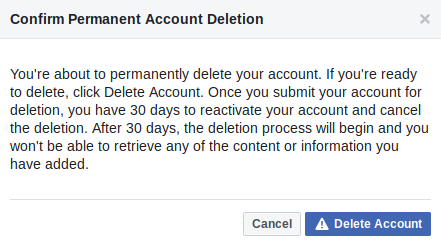
After you click on “Delete Account” you should receive a confirmation message that looks similar to this:
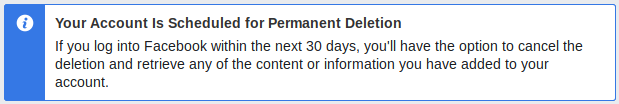
After 30 days, in which you don’t have to do anything, your Facebook profile should be completely deleted. Note however the following:
It may take up to 90 days from the beginning of the deletion process to delete all the things you’ve posted. While we’re deleting this information, it’s not accessible to other people using Facebook.
Copies of your information may remain after the 90 days in backup storage that we use to recover in the event of a disaster, software error, or other data loss event. We may also keep your information for things like legal issues, terms violations, or harm prevention efforts. Learn more about our Data Policy.
Of course Facebook has backups and it will take time for account deletions to trickle down. But eventually they should. If you do here news reports during your account deletion that Facebook suffered a massive server failure and had to restore content from their backup servers, it might be worth checking that your account is still scheduled for deletion / is still deleted.
Confirm
Once the 30-day period is over, try to log into your Facebook account. This should not be possible and you should receive a message like this:
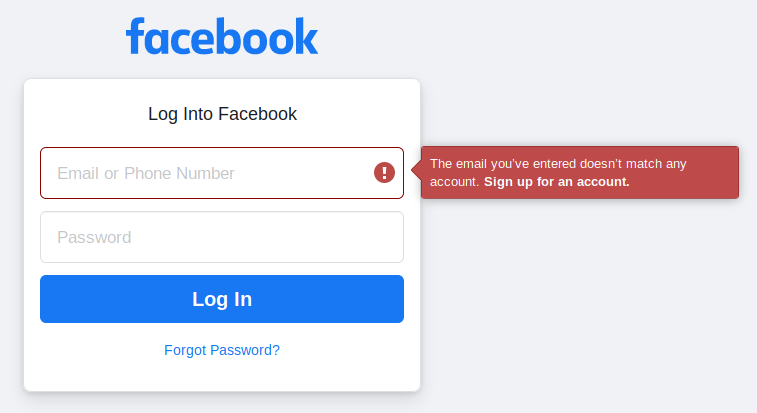
If you can log in to your Facebook profile, something went wrong. Do not give up, read again on how to delete your profile on the official Facebook Help page. It is obviously not in Facebook’s interest that you remove your profile, so the procedure described here is likely to change over time.
Finally, at any time during this process you can ask a friend to ensure that your steps actually had the intended effect. For example, when you lock down on your privacy rules, does this actually work the way you think? It’s always a good idea to check and confirm.
I hope that at this point you feel like a burden has been taken off your shoulders. Please feel free to contact me if you have any comments on this article.
Stay private!
-k0dk0d
